


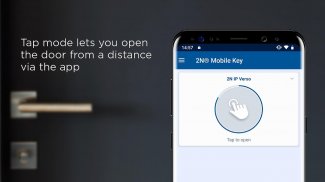
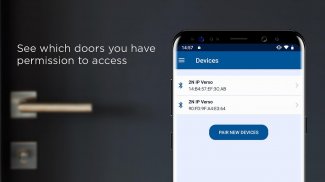







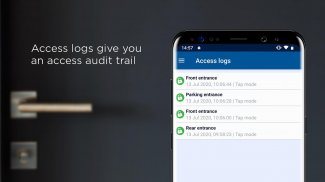
Mobile Key

คำอธิบายของMobile Key
Mobile Key 3 จาก 2N ช่วยให้คุณใช้โทรศัพท์มือถือเป็นข้อมูลรับรองการเข้าถึงและเป็นกุญแจสู่ประตูของคุณ เวอร์ชันล่าสุดของเรานำเสนอเทคโนโลยี WaveKey ที่ได้รับการจดสิทธิบัตรเพื่อให้คุณมีความน่าเชื่อถือ ความเร็วในการเปิด และความปลอดภัยของโซลูชันอย่างที่ไม่เคยมีมาก่อน
เทคโนโลยี WaveKey ช่วยให้การเปิดประตูสัมผัสได้ทันทีเมื่อผู้อ่านสัมผัส นอกจากนี้ยังป้องกันการเปิดประตูที่ไม่ต้องการโดยโทรศัพท์แบบคงที่ และพยายามทำให้แน่ใจว่าโทรศัพท์ที่เคลื่อนออกจากเครื่องอ่านจะไม่ผ่านการรับรองความถูกต้อง
ความปลอดภัยของข้อมูลประจำตัว Bluetooth รับประกันโดยการเข้ารหัส AES ระดับรัฐบาลผ่านช่องทางที่เป็นกรรมสิทธิ์ของเรา รับประโยชน์จากตัวเลือกการปลดล็อกประตู NFC ด้วย หากโทรศัพท์และเครื่องอ่าน 2N ของคุณรองรับ
เมื่อใช้ร่วมกับ 2N® IP Intercoms หรือ Access Units ที่เหมาะสม Mobile Key จะนำเสนอโซลูชันการเข้าถึงแบบไม่ใช้คีย์ที่สะดวก ปลอดภัย และเชื่อถือได้
โหมดการทำงานประกอบด้วย:
‘โหมดสัมผัส’ ซึ่งช่วยให้คุณเปิดประตูโดยไม่ต้องถอดโทรศัพท์ออกจากกระเป๋าหรือกระเป๋า เพียงแค่แตะที่เครื่องอ่าน เพลิดเพลินกับประสบการณ์การเข้าถึงที่ราบรื่นและสะดวกสบายแม้มือจะเต็ม
'โหมดการแตะ' ซึ่งช่วยให้คุณสั่งการเปิดประตูจากระยะไกลได้โดยการแตะที่ปุ่มในแอป เหมาะสำหรับจอดรถหรือเข้าโรงรถ
'โหมดการ์ด' ให้คุณตรวจสอบสิทธิ์โดยการนำเสนอโทรศัพท์ของคุณกับเครื่องอ่านโดยไม่จำเป็นต้องปลดล็อกหน้าจอ ปิดใช้งานตามค่าเริ่มต้น ต้องเปิดใช้งาน 'โหมดแตะ' โดยผู้ดูแลระบบผู้อ่านและเปิดใช้งานในแอพ
'โหมดการเคลื่อนไหว' ช่วยให้สามารถเปิดใช้งานการตรวจสอบสิทธิ์ผ่านการเคลื่อนไหวที่ตรวจพบในกล้องของอินเตอร์คอม ต้องการการกำหนดค่าโดยผู้ดูแลระบบผู้อ่านและใบอนุญาตวิดีโอขั้นสูงในผู้อ่าน
คุณสมบัติอื่นๆ ได้แก่:
• ข้อมูลรับรองฟรีไม่ จำกัด
• การตอบสนองการสั่นสะเทือน
• การเข้ารหัส AES
• จำกัดเวลาการเข้าใช้
• วิดเจ็ตหน้าจอหลัก
• ตัวเลือกปลดล็อคประตู NFC
• รองรับโหมดการรับรองความถูกต้องพร้อมกัน
• การแทนที่ความไวด้วยตนเองต่ออุปกรณ์
คำแนะนำในการตั้งค่า:
• ดาวน์โหลดและติดตั้งแอพ
• เลือกว่าคุณต้องการใช้บลูทูธเท่านั้น บลูทูธและ NFC หรือ NFC เท่านั้นในแอป
• เลือกโหมดการรับรองความถูกต้องใน 2N® IP Intercom หรือ Access Unit ที่เปิดใช้งาน Bluetooth
• เพิ่มผู้ใช้ใหม่ในไดเร็กทอรีและสร้างรหัส PIN สำหรับจับคู่
• หากคุณต้องการใช้ NFC ตรวจสอบให้แน่ใจว่าได้เลือก NFC ใน 2N® IP Intercom หรือ Access Unit ที่เปิดใช้งาน NFC (คุณจะต้องติดตั้งใบอนุญาต NFC ลงในอุปกรณ์ 2N)
• เริ่มโหมดจับคู่ในแอปและเลือกอุปกรณ์ที่คุณต้องการจับคู่ (คุณต้องอยู่ภายในระยะของอุปกรณ์ สำหรับโหมด 'สัมผัส' คุณอาจต้องแตะอุปกรณ์เพื่อให้มองเห็นได้ในแอป)
• ป้อนรหัส PIN สำหรับการจับคู่เมื่อได้รับแจ้ง
• หลังจากจับคู่สำเร็จ ตอนนี้คุณสามารถเข้าประตูทั้งหมดในเว็บไซต์เดียวกันได้โดยใช้แอป


























